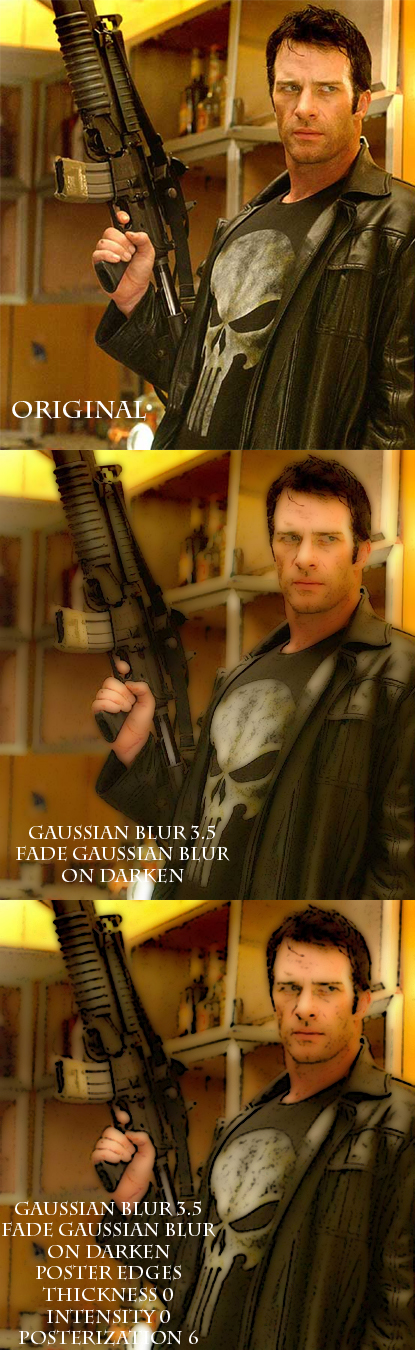ShopDreamUp AI ArtDreamUp
Deviation Actions
Description
For an almost Tim Bradstreet effect in Photoshop.
Use Gaussain Blur. Depending on the size of the image, you will use different blur strengths. I generally use 3 or 4 for most photos. The larger the picture, the more strength. It doesn't need to be rediculously blurred, just enough so that the picture is still recognizeable but blurry.
Then go to Edit>Fade Gaussian Blur. Keep it at 100% but change it's mode to "Darken".
That usually give you a pretty good effect, but if you're looking to take it a step further,
Goto Filter>Artistic> oster Edges.
oster Edges.
Put Posterization pretty high up, and the other two pretty low. Screw with the intensity and thickness until it's looking right.
Use Gaussain Blur. Depending on the size of the image, you will use different blur strengths. I generally use 3 or 4 for most photos. The larger the picture, the more strength. It doesn't need to be rediculously blurred, just enough so that the picture is still recognizeable but blurry.
Then go to Edit>Fade Gaussian Blur. Keep it at 100% but change it's mode to "Darken".
That usually give you a pretty good effect, but if you're looking to take it a step further,
Goto Filter>Artistic>
Put Posterization pretty high up, and the other two pretty low. Screw with the intensity and thickness until it's looking right.
Image size
415x1350px 522.43 KB
© 2006 - 2024 ArchaicAgonistiV
Comments10
Join the community to add your comment. Already a deviant? Log In
Brilliant  much better than what I was using
much better than what I was using